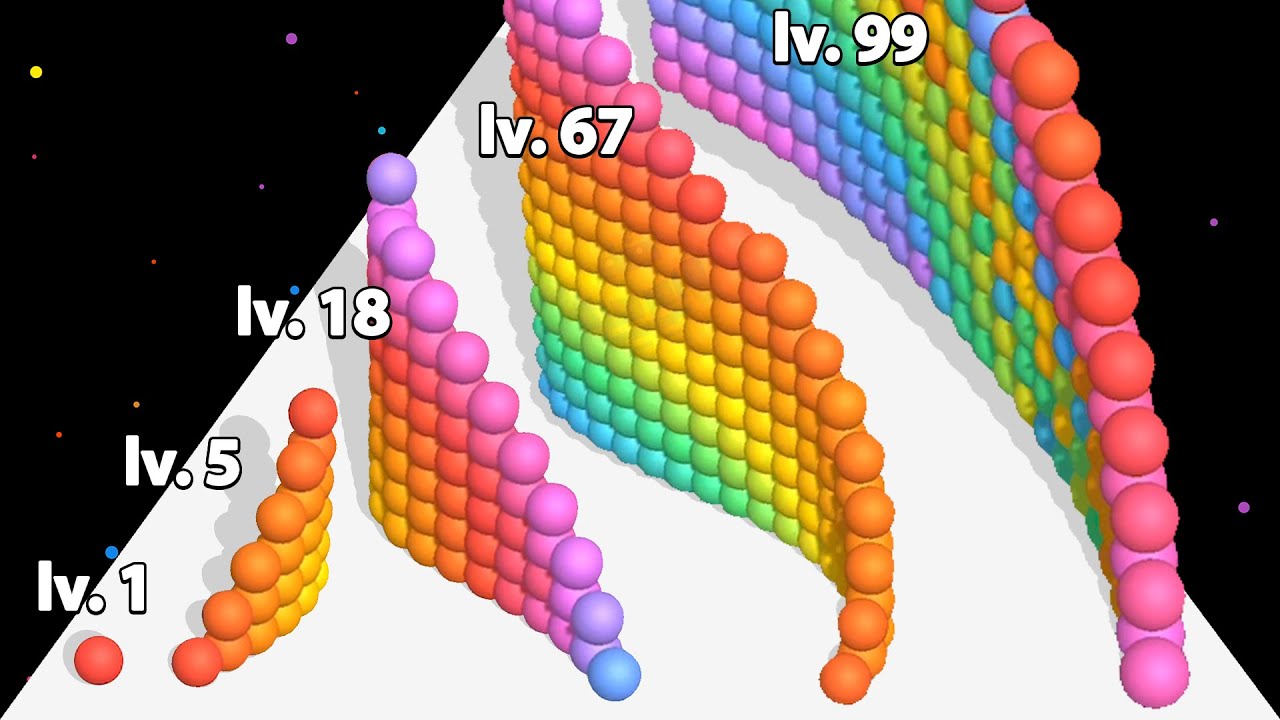If you have a Samsung Galaxy smartphone running One UI 5.1 or higher then your device is automatically protected from zero-click SMS and text message attacks.
~~~~~
Hi! Don’t forget to like the video, subscribe to the channel, and hit the “Thanks” button on this video, if you can, and join our channel community here –
Video Description
~~~~~~~~~~~~~~~~~
Most of us are well aware of malware attacks that can be triggered when you open up a file or tap on a link that takes you to a malicious website. It is usually easy to avoid these by not tapping on links or opening files sent to us by people we don’t know.
#SamsungGalaxy #GalaxyS23 #GalaxyS23Ultra
But over the last few years there’s been another type of threat gaining popularity known as a zero-click attack. These can happen even if you don’t tap on a link or open up a file because they are exploiting the ways your text messaging app handles images being sent to you.
Samsung has recently launched the Samsung Message Guard security feature for its Galaxy smartphones running One UI 5.1 and higher.
Zero-click attacks are difficult to detect since they happen without any interaction from the user. Once one has been sent, the OS can become compromised and wipe any trace of the initial infection. So unless you were staring at your phone when the attack was sent to you, then you probably wouldn’t even know that it ever happened.
With Samsung Message Guard, your smartphone is going to automatically quarantine and neutralize potential attacks that are hidden within PNG, JPG, JPEG, GIF, ICO, WEBP, BMP, and WBMP image files. After these files have been isolated, this new security feature will scan the file before it has been processed. In turn, this means your device will not be able to be infected by the potentially malicious code.
As of right now, Samsung Message Guard is currently available on the Galaxy S23, Galaxy S23+, and Galaxy S23 Ultra smartphones running the latest version of One UI 5.1. There doesn’t seem to be any toggle for this feature as it will be enabled automatically once you’re running the version of OneUI that contains the new feature.
I’ve also not been able to find a place in the software where you can check to see if it’s currently active on your device. But it is currently only available on the Samsung Messages and Messages by Google applications right now. Samsung says they will be making it available to some unannounced 3rd-party messaging apps via a software update in the future, but hasn’t shared any additional details about when this will happen or which apps will offer the feature.
I’ve also not been able to figure out if Samsung Message Guard is reliant on the company’s KNOX security platform. Most of us who unlock the bootloader to our Samsung Galaxy smartphone or tablet are okay with giving up features like Samsung Health and Secure Folder. Tripping KNOX is known for losing various security features but if it breaks Samsung Message Guard then it may end up being a deal breaker for some people.
I have sent an email to Samsung Mobile’s press contact in hopes to get some clarification about this. If I hear back from them then I’ll be sure to update the video description with this information, or I’ll pin a comment on this video with any additional details that I find.
And while it is currently available for the Samsung Galaxy S23 series, the company has confirmed they will be bringing Samsung Message Guard to their other Galaxy smartphones as well. It looks like those devices will need to be updated to One UI 5.1 in order to receive this zero-click protection, though. We just don’t know exactly when those updates will be pushed out to the public.
I do hope that we see this feature highlighted somewhere in the Settings app for One UI. . .or they could at least display the status of it in the Settings area of the messaging apps that it will work on. But as of right now, we’re just told that Samsung Message Guard runs silently and largely invisibly in the background.
Mentioned Links
~~~~~~~~~~~~~~~~
Samsung Message Guard Announcement –
As an Amazon associate, I may earn a commission on sales from the links below.
The Gear I Use
~~~~~~~~~~~~~~~~~
5W “Slow” Charger –
Fast Charger –
MicroUSB Cable –
USB-C Cable –
TPU Cases –
USB-C to 3.5mm Dongle –
USB-C to 3.5mm DAC –
NVIDIA Shield TV –
Watch more new videos about Android | Synthesized by Mindovermetal English