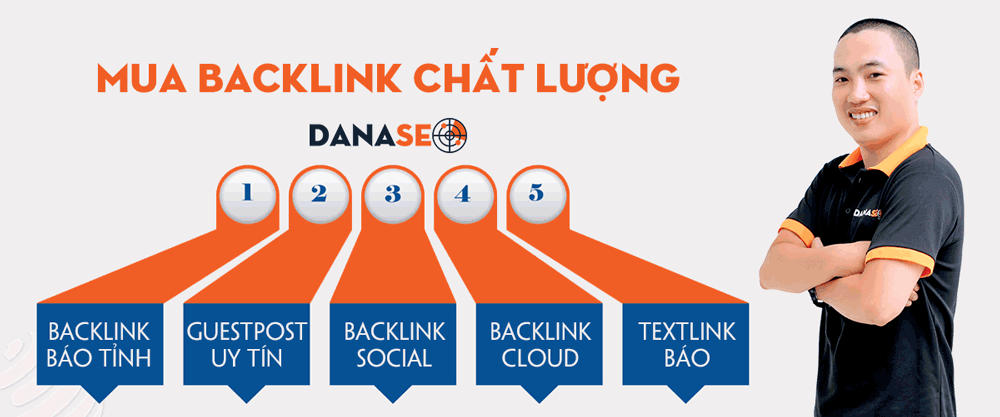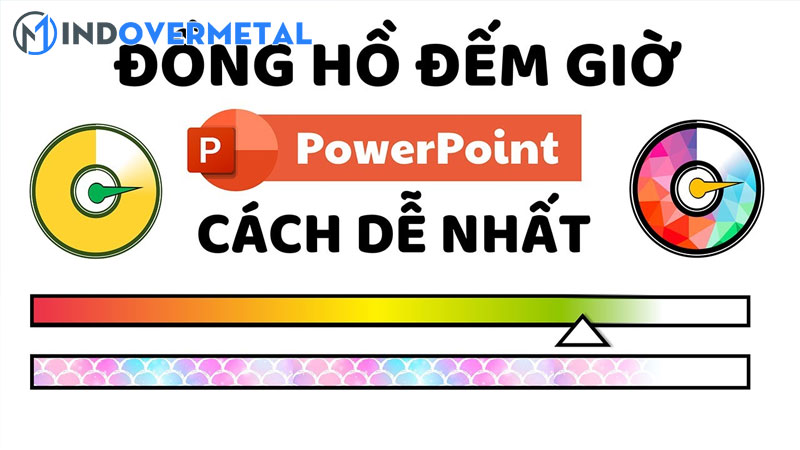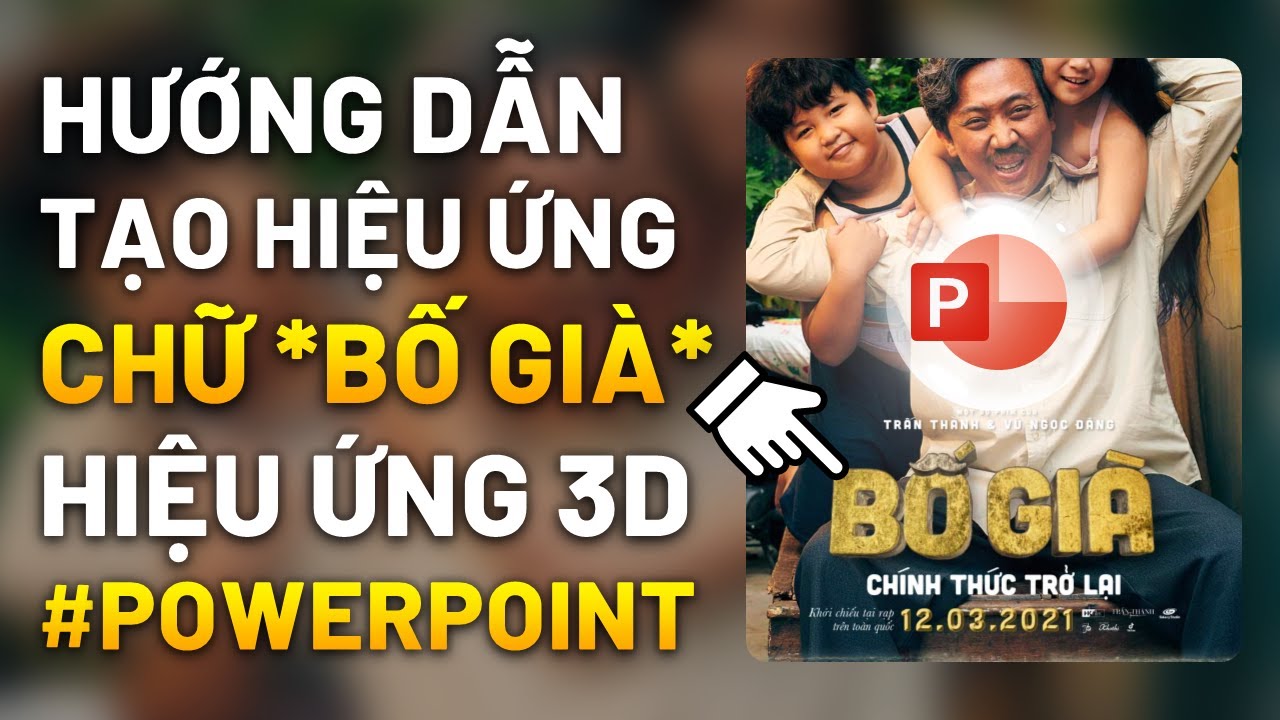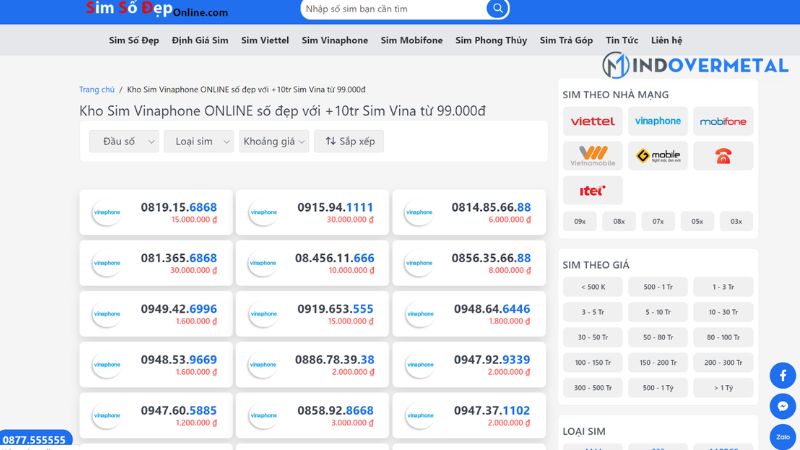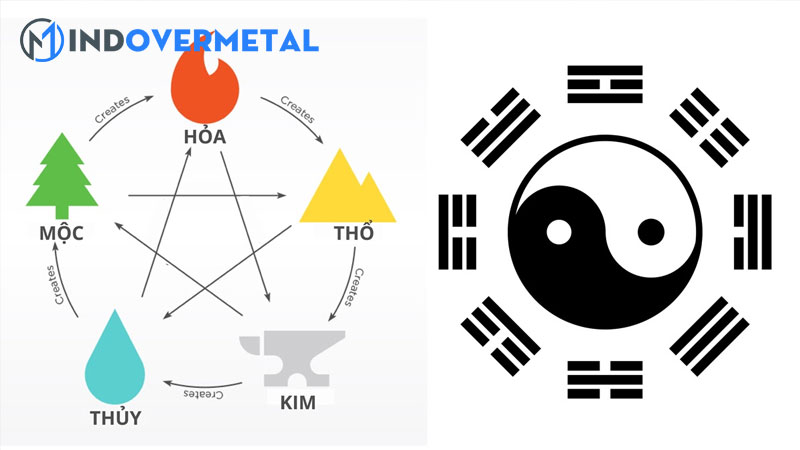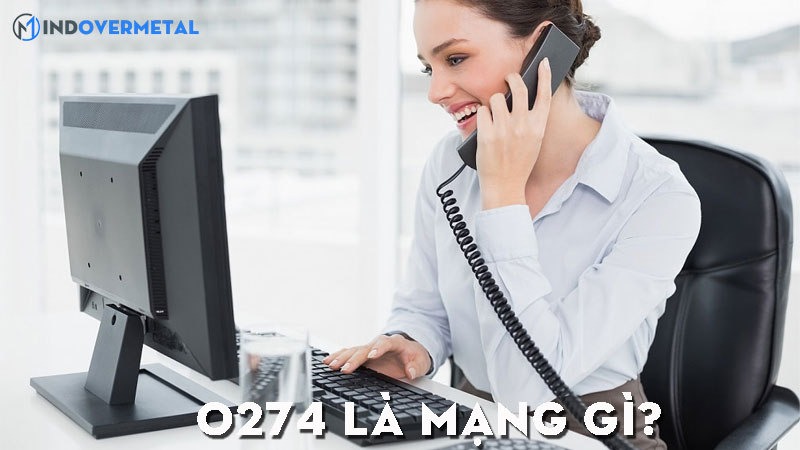Cách tạo Animation Text trong PowerPoint 365 | Lines Animation
Trong video Animation PowerPoint này các bạn sẽ học về cách sử dụng hiệu ứng Graphics Text từng bước. Ở đây mình đã sử dụng hiệu ứng Lines animations.
Thành phần sử dụng:
Software: PowerPoint 365 / 2016 / 2013 / 2010
Shapes: Rectangles
Font: Tw Cen MT
Animations: Lines
Like + Đăng ký kênh để theo dõi các video miễn phí hữu ích mỗi ngày.
Đừng quên kết nối với Nguyễn Ngọc Dương
Facebook:
PowerPoint Academy (PPA):
#powerpoint
#khoahocslide
Xem thêm video hướng dẫn và tự học PowerPoint tại đây: https://mindovermetal.org/thu-thuat-powerpoint/